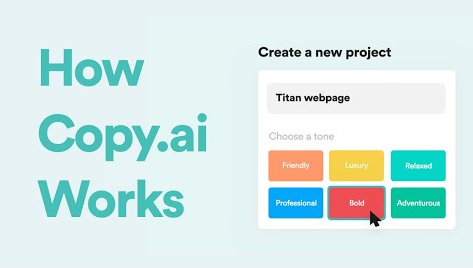In today’s digital age, the ability to swiftly and securely send and receive large files has become essential for businesses and individuals alike. Among the plethora of file-sharing services available, Filemail has emerged as a popular choice, offering a comprehensive suite of features tailored to meet diverse file transfer needs. This comprehensive review delves into the intricacies of Filemail, examining its capabilities, security measures, and overall effectiveness through the lens of user experiences and industry benchmarks.
Filemail’s Key Features:
Filemail offers a wide range of features that make it a top choice for file sharing. Let’s take a closer look at some of its key features:
Large File Transfers:
One of the biggest advantages of using Filemail is its ability to send files of up to 50GB in size. This surpasses the limitations of traditional email attachments and cloud storage services, making it an ideal solution for sharing high-resolution images, videos, CAD drawings, and other large-sized files. This feature is particularly useful for businesses that need to share large files with clients or colleagues on a regular basis.
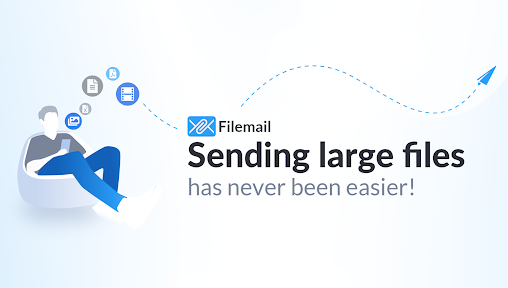
End-to-End Encryption:
Filemail prioritizes data security by offering end-to-end encryption for all transfers. This means that your files are encrypted before they leave your device and can only be decrypted by the intended recipient. This ensures that your files remain confidential and protected from unauthorized access throughout the transfer process, providing peace of mind and adhering to industry best practices.
Self-Destructing Links:
To further enhance security, Filemail provides the option to set an expiration date for shared links. This means that once the specified time period has passed, the link will automatically expire and the file will no longer be accessible. This feature is especially useful for sensitive files that need to be shared for a limited time period.
Filemail Crack Version:
While Filemail offers a free version with limited features, there are also paid plans available for those who need more advanced features and larger file transfer limits. However, some users may be tempted to use a cracked version of Filemail to avoid paying for the service. It is important to note that using a cracked version of any software is illegal and can lead to serious consequences. Not only is it unethical, but it also puts your data at risk as these versions may contain malware or viruses.
Filemail Theft Report:
In recent years, there have been reports of Filemail being used for illegal activities such as file sharing of copyrighted material. This has raised concerns about the security and privacy of the platform. However, it is important to note that Filemail takes strict measures to prevent such activities and has a zero-tolerance policy towards any illegal use of their service. In fact, they have a dedicated team that actively monitors and removes any content that violates their terms of service.
Filemail Gratis:

For those who only need to send occasional large files, Filemail offers a free version with limited features. This is a great option for personal use or for small businesses with minimal file transfer needs. The free version allows for up to 50GB of file transfers per month, making it a generous offering compared to other file-sharing services.
File by Mail Meaning:
Filemail also offers a unique feature called “File by Mail” which allows users to physically mail their files to Filemail’s headquarters where they will be uploaded and shared on the user’s behalf. This is particularly useful for those with slow internet connections or for sending physical copies of files that cannot be digitized. However, this feature is only available for users in Norway and comes at an additional cost.
Sending a File Email:
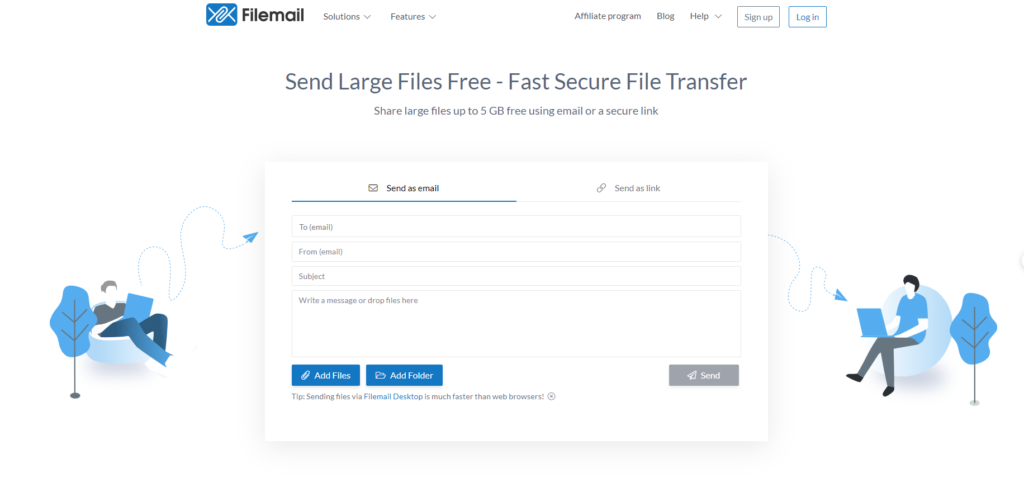
Sending a file through Filemail is a simple and straightforward process. All you need to do is upload your file, enter the recipient’s email address, and click send. The recipient will receive an email with a link to download the file. If you have opted for the self-destructing link feature, the recipient will only be able to access the file until the specified time period has passed.
How to Use Filemail:
To use Filemail, you can either sign up for an account or use the service as a guest. Signing up for an account allows you to track your transfers, manage your files, and access additional features such as password protection and custom branding. Once you have signed up, you can start sending files immediately. The user interface is intuitive and easy to navigate, making it suitable for users of all levels of technical expertise.
How Does Filemail Work:
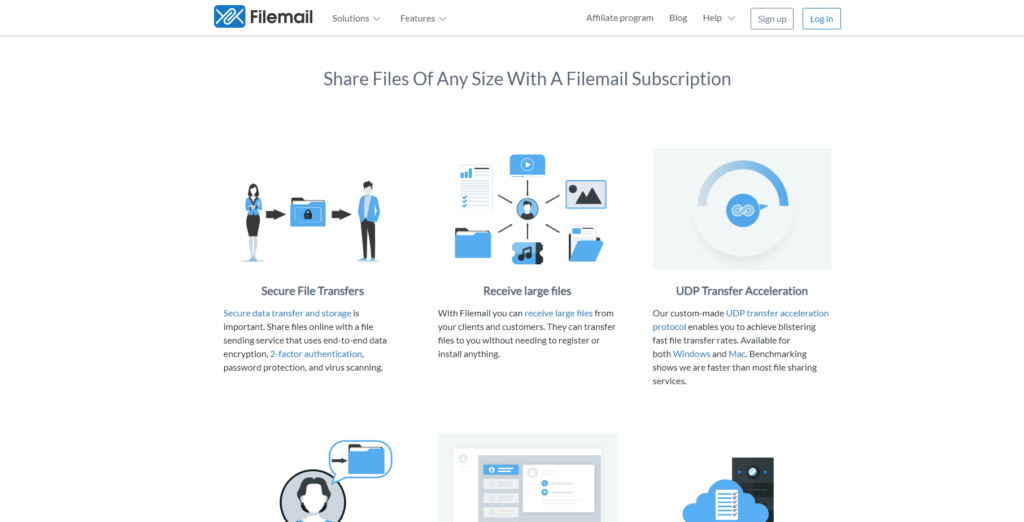
Filemail uses a cloud-based system to transfer files between devices. When a file is uploaded, it is encrypted and stored on Filemail’s servers until it is downloaded by the recipient. This ensures that the file remains secure and protected throughout the transfer process. Once the file is downloaded, it is automatically deleted from Filemail’s servers, further enhancing security and privacy.
Filemail vs WeTransfer:
WeTransfer is another popular file-sharing service that offers similar features to Filemail. However, there are some key differences between the two that may influence your choice of which one to use.
Speed:
One of the main advantages of Filemail over WeTransfer is its speed. Filemail boasts faster transfer speeds, especially for larger files, making it a more efficient option for those who need to transfer large files frequently.
Security:
Both Filemail and WeTransfer offer end-to-end encryption for file transfers. However, Filemail goes a step further by also offering the option for self-destructing links, providing an extra layer of security for sensitive files.
File Size Limit:
While both services allow for large file transfers, Filemail has a higher limit of 50GB compared to WeTransfer’s limit of 2GB for the free version and 20GB for the paid version. This makes Filemail a better option for those who need to transfer extremely large files.
Is WeTransfer Any Good:
WeTransfer is a reliable and popular file-sharing service that has been around for over a decade. It offers a user-friendly interface and a range of features that make it a suitable choice for personal and business use. However, when compared to Filemail, it falls short in terms of speed and file size limits.
Video
Conclusion:
In conclusion, Filemail is a comprehensive and efficient file-sharing service that offers a wide range of features to meet diverse file transfer needs. Its emphasis on security and privacy, along with its fast transfer speeds and large file size limits, make it a top choice for businesses and individuals alike. While there are some concerns about illegal activities being conducted through the platform, Filemail takes strict measures to prevent such activities and remains a trustworthy and reliable option for secure file sharing.